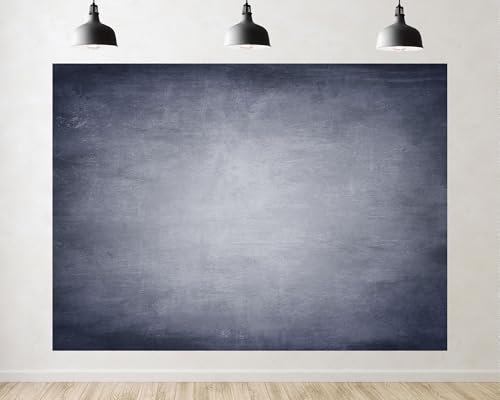Minimalist living isn’t just a trend—it’s a lifestyle that extends to your digital space too! Creating a clean, organized homescreen can transform your smartphone into a sleek sanctuary. Not only does a minimalist homescreen reduce clutter, but it also enhances your focus and helps you stay organized with ease. You’ll find that less is truly more when it comes to creating a serene digital environment.
In this article, we’ll explore 25 captivating minimalist homescreen designs that will inspire you to declutter and simplify. Whether you’re looking for sleek layouts, functional widgets, or artistic touches, these ideas will help you achieve a harmonious balance between utility and aesthetics. Let’s dive into the world of minimalist design and discover how to achieve clean aesthetics through digital decluttering and home organization.
1. Monochrome Magic

Embrace simplicity with a monochrome color palette. Using shades of the same color, like various tones of blue or gray, creates a visually stunning effect that is soothing to the eyes. This design focuses on harmony and consistency, making everything feel cohesive.
– Choose one base color and incorporate different shades.
– Use matching app icons to maintain the theme.
– Consider a textured wallpaper to add depth without clutter.
Monochrome magic not only looks chic but also simplifies your decision-making process. The uniformity helps you find what you need quickly without the distraction of competing colors and designs.
2. Nature-Inspired Backdrops

Bring the calm of nature to your homescreen with serene landscapes or floral patterns. Nature-inspired wallpapers not only look beautiful but also evoke a sense of tranquility. Pair these with simple widgets for the weather or calendar to keep functionality intact.
– Select wallpapers featuring soft earth tones or gentle pastels.
– Use transparent widgets to let the background shine through.
– Incorporate a calming image of mountains, forests, or your favorite flowers.
This design not only enhances the aesthetic appeal but also serves as a daily reminder of the beauty around us and can improve your mood throughout the day.
3. Simple Grid Layout
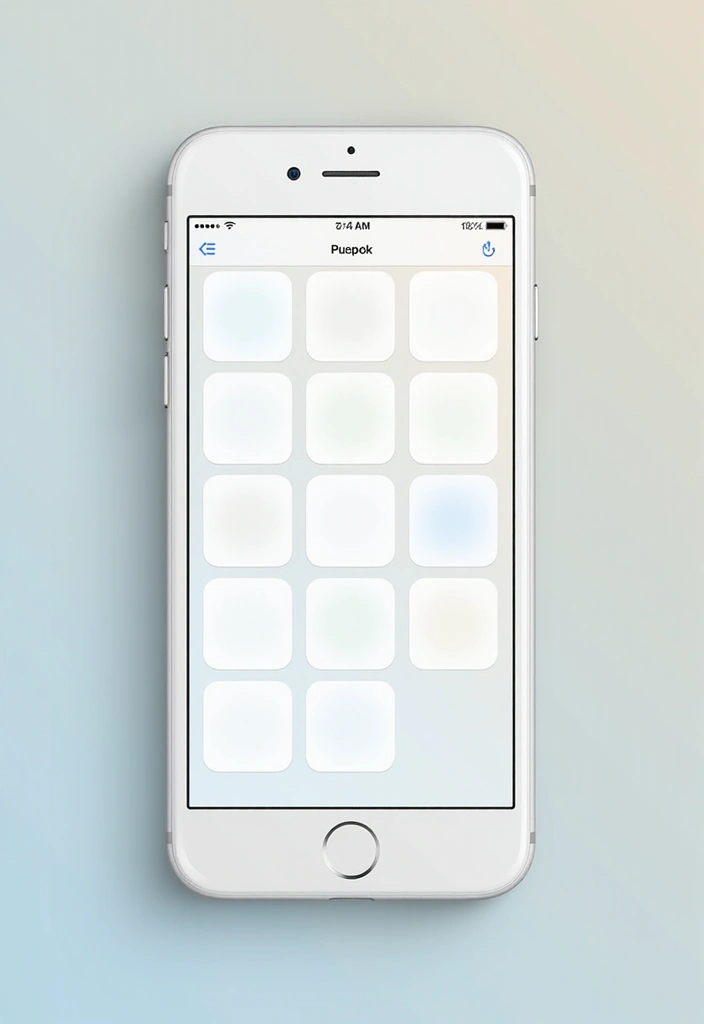
A simple grid layout can keep your homescreen organized and easy to navigate. By arranging your apps in a grid, you create a structured look that minimizes chaos. This layout is perfect for those who want functionality without sacrificing style.
– Group similar apps together (e.g., social media, productivity).
– Limit the number of rows and columns to balance space and accessibility.
– Use icon packs that align with a minimal aesthetic.
With this approach, you’ll minimize scrolling and enhance your productivity as you’ll always know where to find your essential apps.
A minimalist homescreen is more than just aesthetics; it’s a pathway to productivity! Organize your apps in a simple grid and watch chaos fade while clarity reigns.
4. Functional Widgets

Widgets can be both functional and stylish if designed properly. Keep your homescreen clean by selecting only the widgets that add value to your daily life. For instance, a calendar widget can keep your schedule visible, while a music player can enhance your listening experience.
– Choose widgets that are minimalist and have a clean design.
– Opt for features like battery percentage and weather updates.
– Arrange them without overcrowding the screen.
Functional widgets can streamline your daily tasks while maintaining an uncluttered look, allowing you to stay organized with minimal effort.
5. Artistic Icons
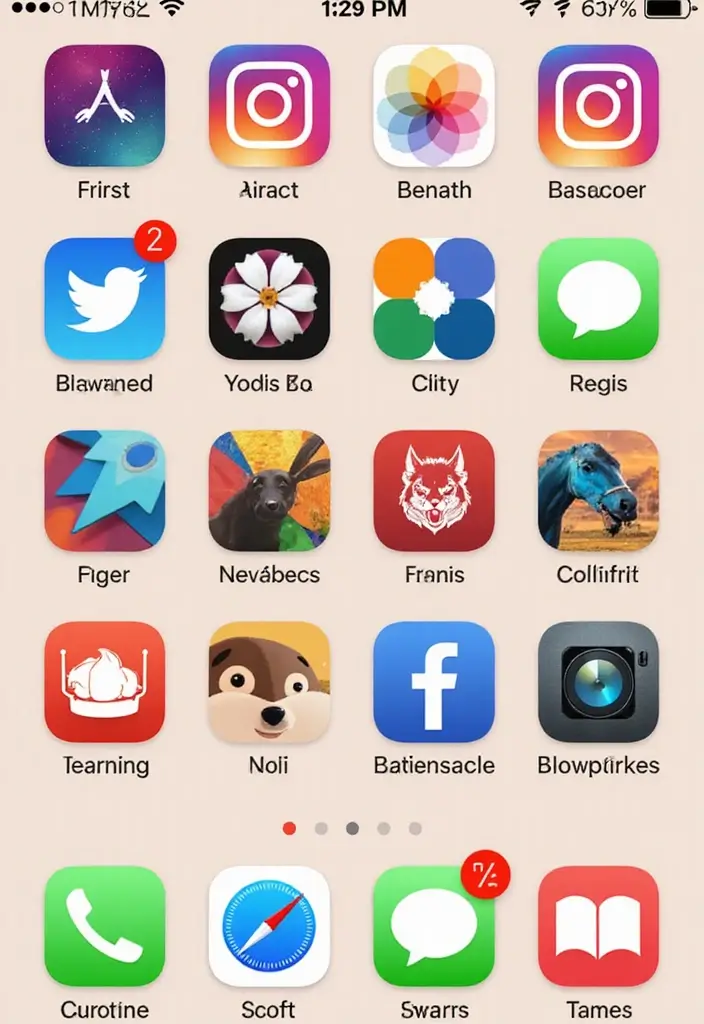
Make your homescreen a mini art gallery by opting for artistic app icons. This unique approach allows you to showcase your personality while still keeping a minimalist vibe. The key is to find a style that you love and stick to it.
– Look for icon packs that offer artistic interpretations of standard icons.
– Mix and match colors while ensuring consistency in design.
– Place your favorite apps front and center.
Artistic icons not only beautify your homescreen but can also spark joy every time you unlock your device.
6. Negative Space Utilization
Using negative space effectively can transform your homescreen into a minimalist masterpiece. By leaving areas of your screen empty, you allow the important elements to stand out, creating a calm and focused environment.
– Limit your app selection to the essentials.
– Use larger icons or widgets to make a statement.
– Experiment with layouts that leave substantial empty space.
This technique not only looks chic but also helps in reducing the overwhelming feeling that can come from clutter, making it easier to focus on what truly matters.
Embrace the beauty of simplicity! A minimalist homescreen utilizing negative space not only highlights what matters but also creates a serene digital sanctuary. Less truly is more!
7. Minimalist Calendar View
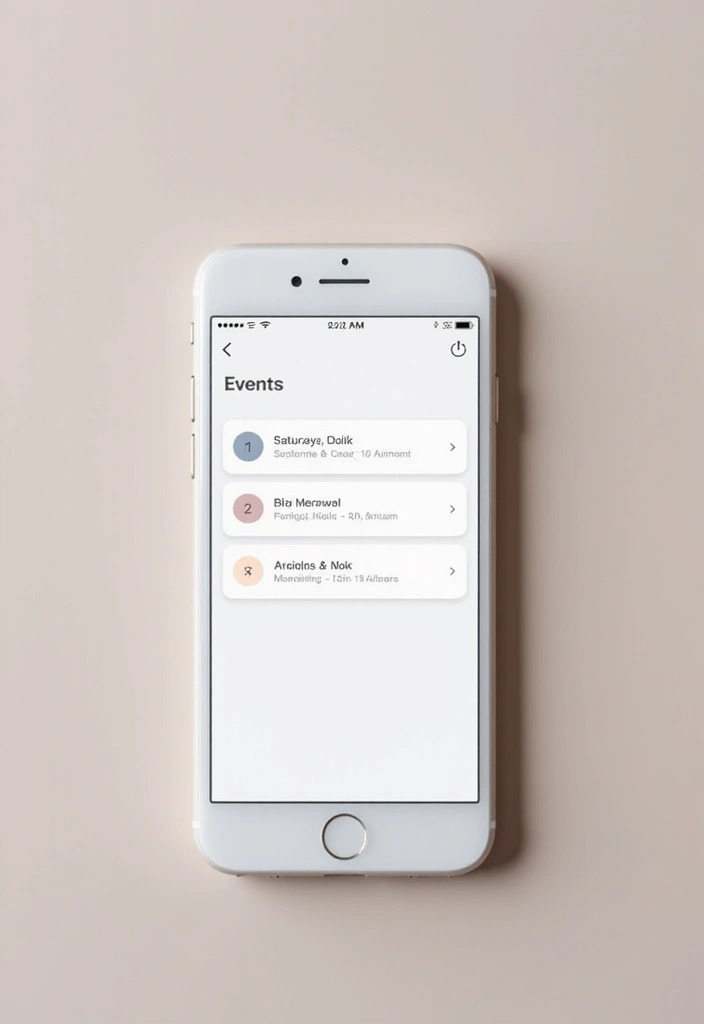
A minimalist calendar widget can keep your upcoming events at a glance without overwhelming your screen. With a simple, understated design, your calendar can seamlessly blend into your aesthetic while providing functionality.
– Choose a calendar widget with a clean font and subtle colors.
– Limit the displayed events to avoid clutter.
– Use a background that complements the widget design.
This setup ensures you remain organized without sacrificing style, enabling you to maintain a clean homescreen while being aware of your schedule.
8. Gradient Backgrounds
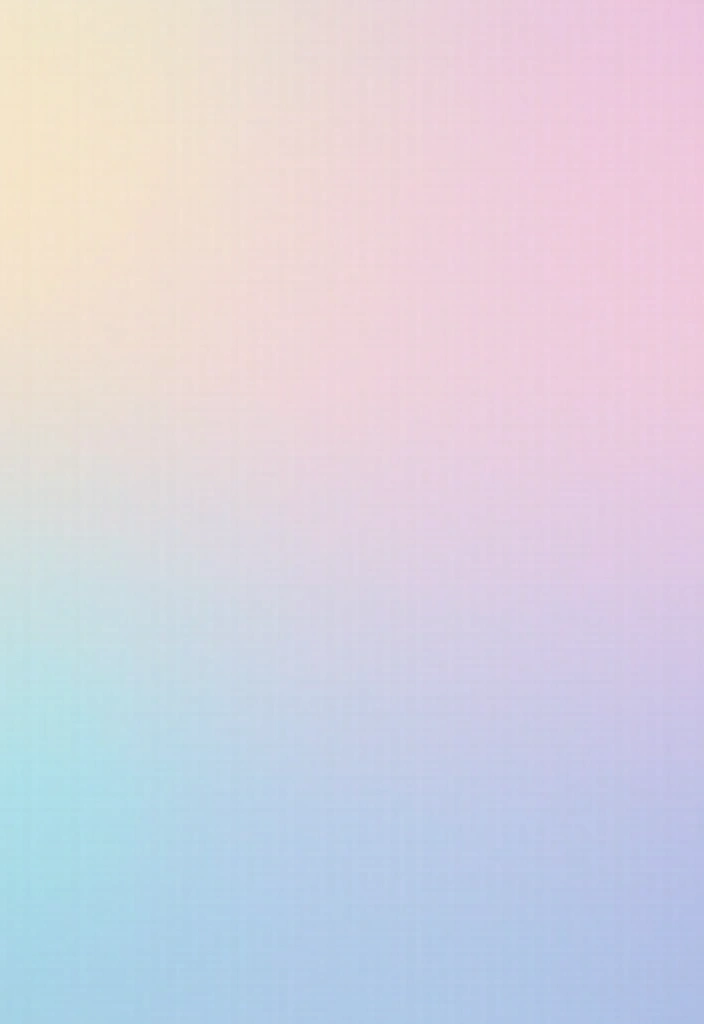
Incorporating gradient backgrounds can add a touch of elegance to your homescreen without overwhelming it. Soft gradients can enhance the aesthetic while keeping everything balanced. Opt for pastel gradients that add color without being overly vibrant.
– Choose color combinations that harmonize for a soft look.
– Use gradients as a backdrop for your app icons.
– Keep the overall design simple and uncluttered.
Gradient backgrounds can transform your homescreen into a visually appealing canvas while maintaining a minimalist approach.
9. Customizable Minimalist Themes

Consider customizing your theme for a tailored homescreen experience. By using apps that allow theme changes, you can maintain a cohesive look that reflects your personal style. This customization keeps everything minimal while adding your unique touch.
– Explore apps that provide customizable themes and layouts.
– Choose icons and widgets that align with your chosen theme.
– Regularly update themes to keep things fresh and engaging.
Customizable themes enable you to express yourself while adhering to a minimalist aesthetic, balancing personal style with functionality.
10. Time-Saving Shortcuts
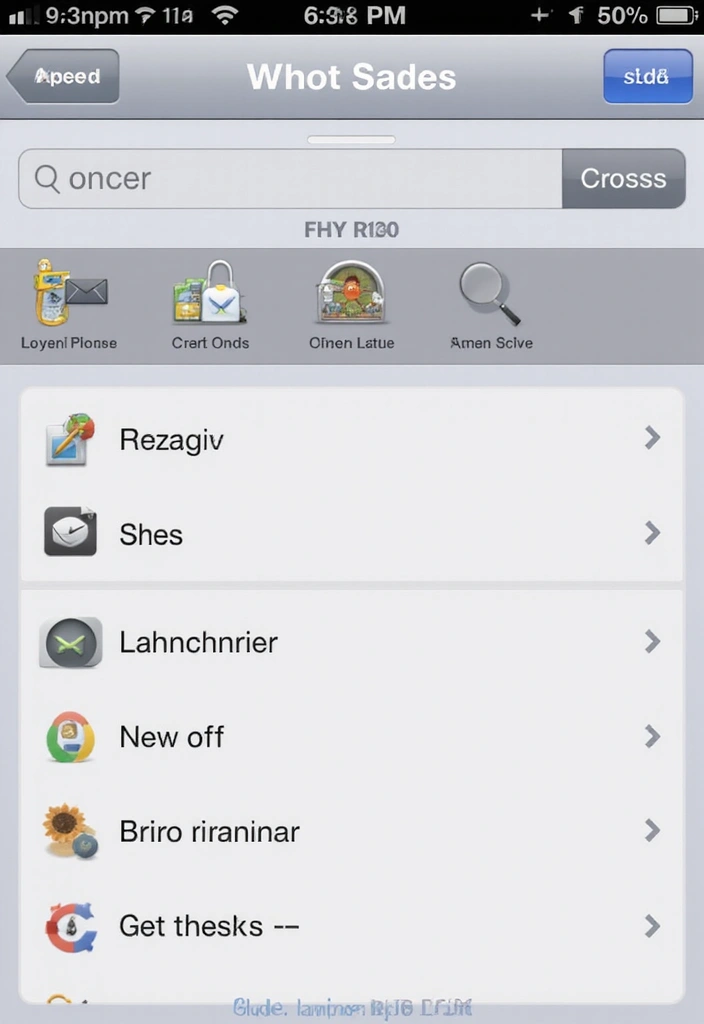
Set up time-saving shortcuts for your most used apps directly on your homescreen. This strategy not only declutters but also enhances productivity by reducing the number of taps needed to access essential tools.
– Utilize shortcut features to create direct links to specific functions.
– Group shortcuts into folders based on usage categories.
– Keep the main screen free of clutter by placing shortcuts in the app drawer.
These shortcuts can simplify your daily tasks, making your digital experience more efficient while keeping a minimalist design intact.
11. Mood-Boosting Colors

Incorporating mood-boosting colors into your homescreen can positively impact your day. Opt for soft, warm colors or cool tones that elevate your mood. This approach keeps the screen looking visually appealing while still being minimal.
– Use colors that resonate with you emotionally.
– Combine them subtly for a harmonious look.
– Maintain a clean layout to avoid visual chaos.
By selecting colors that uplift you, your homescreen transforms into a daily source of inspiration while adhering to minimalist principles.
12. Simplistic Photography

Using an impactful yet simplistic photograph as a wallpaper can create a stunning backdrop for your homescreen. Whether it’s a beach, a mountain, or a piece of art, choose images that reflect your personality and keep the visual noise to a minimum.
– Select images that are not overly detailed or bright.
– Pair with uniform app icons that complement the photograph.
– Consider black-and-white images for a classic minimalist approach.
A well-chosen photo can evoke emotions and maintain a clean look, acting as an artistic centerpiece on your homescreen.
13. Hidden App Folders

Create hidden app folders to keep your homescreen clean while still having access to all your apps. This technique allows you to categorize apps without taking up too much space, maintaining a minimalist aesthetic.
– Organize apps into folders based on usage or category.
– Keep only essential apps visible on the homescreen.
– Consider using a simple, monochrome background for the folders.
This method allows for a neat homescreen while keeping functionalities intact, giving you the best of both worlds.
14. Seasonal Themes

Rotate your homescreen with seasonal themes that bring a fresh perspective to your device. This approach keeps your digital space lively and engaging while allowing for a minimalist appearance based on seasonal aesthetics.
– Update wallpapers and icons to reflect the season.
– Opt for colors that correspond with autumn leaves, spring blooms, etc.
– Keep layouts simple and consistent with each seasonal update.
By embracing seasonal themes, your homescreen remains versatile and enjoyable while still keeping clutter at bay.
15. Transparent Widgets

Transparent widgets can give your homescreen a light, airy feel. By allowing the background to shine through, you achieve a beautifully minimal look. This design emphasizes simplicity while still providing essential information at a glance.
– Choose widgets with transparency options.
– Match colors with your wallpaper for seamless integration.
– Limit the number of widgets to maintain clarity.
This simple yet effective approach ensures your homescreen feels open and uncluttered, allowing you to focus on what’s important.
16. Interactive Minimalism
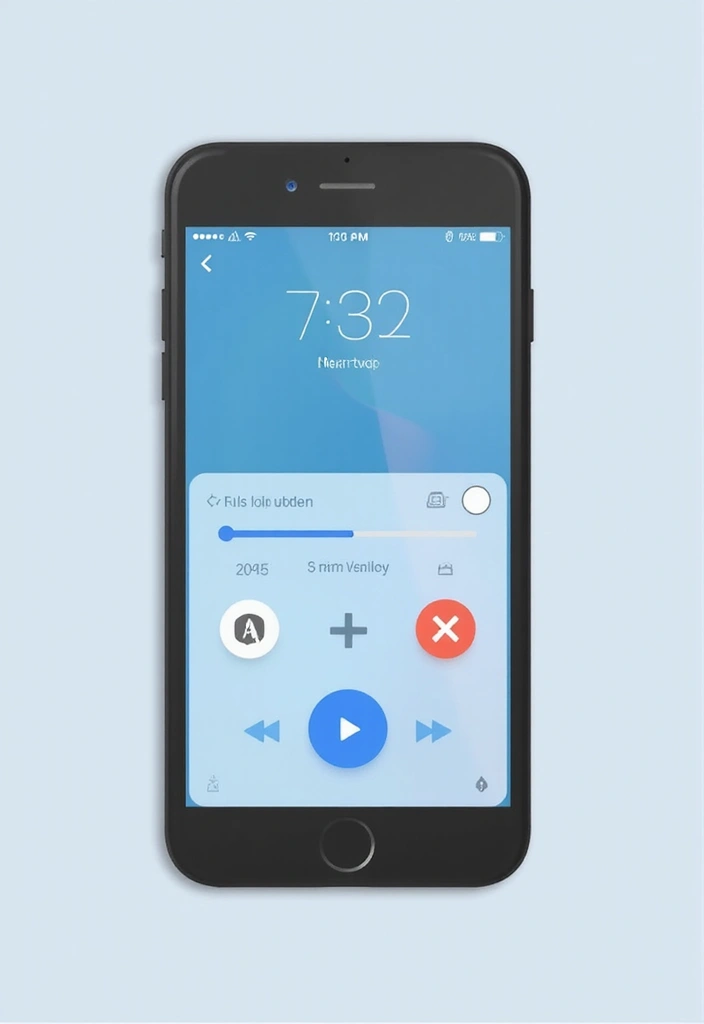
Incorporate interactive elements that provide functionality without cluttering your screen. This includes apps that allow you to control lights, music, or even your home devices directly from the homescreen.
– Choose apps with sleek designs for seamless integration.
– Use buttons and sliders that maintain a minimalist aesthetic.
– Keep the layout simple for ease of use.
Interactive minimalism enhances your daily routine, making it easy to access essential features without overwhelming your screen.
17. Bold Minimalist Quotes
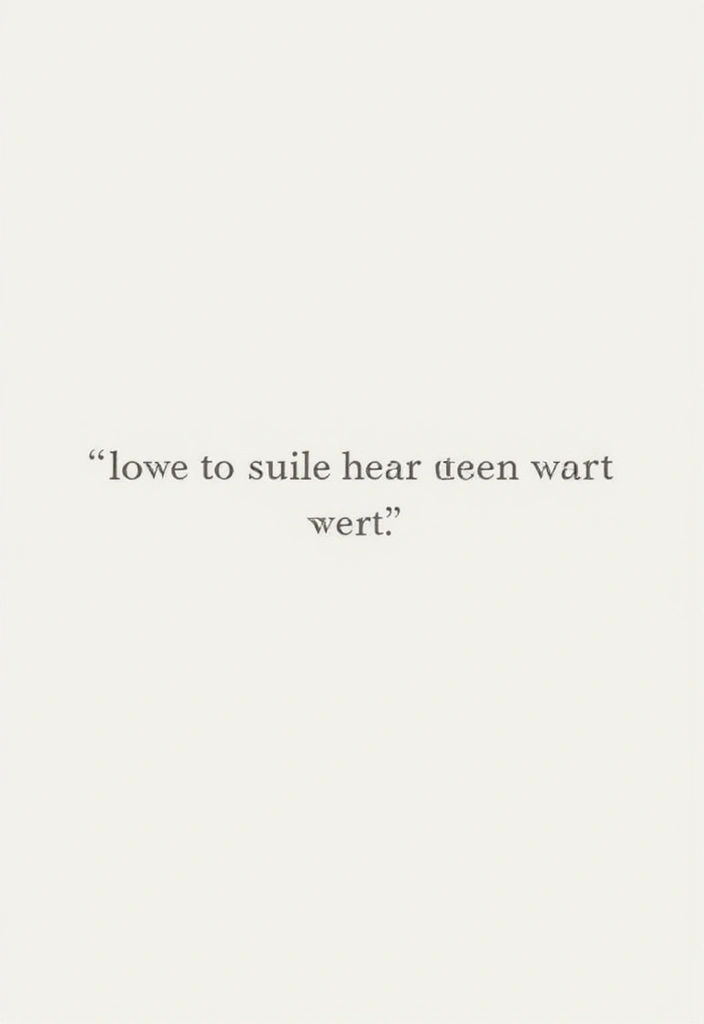
Incorporate bold minimalist quotes into your homescreen for a daily dose of inspiration. Choose quotes that resonate with you and style them simply to maintain a minimalist layout. This adds personality without cluttering your screen.
– Use a clean font with plenty of space around the quote.
– Opt for monochrome colors to stick with a minimal look.
– Limit the number of quotes visible on the homescreen.
This approach not only personalizes your digital space but also serves as a motivational reminder throughout the day.
Embrace simplicity: a bold minimalist quote can inspire you daily while keeping your minimalist homescreen clean. Choose wisely and let your screen reflect your vibe without the clutter!
18. Smart Color Pairing

Pair colors smartly to create a visually striking homescreen that remains minimal. Use contrasting colors for icons and backgrounds to maintain visibility while adhering to a minimalist aesthetic.
– Select color pairings that are complementary yet understated.
– Maintain a limited color palette for cohesion.
– Keep backgrounds simple to allow icons to stand out.
Smart color pairing can enhance the aesthetics of your homescreen, ensuring it looks polished without overwhelming your senses.
19. Minimalist Music Player
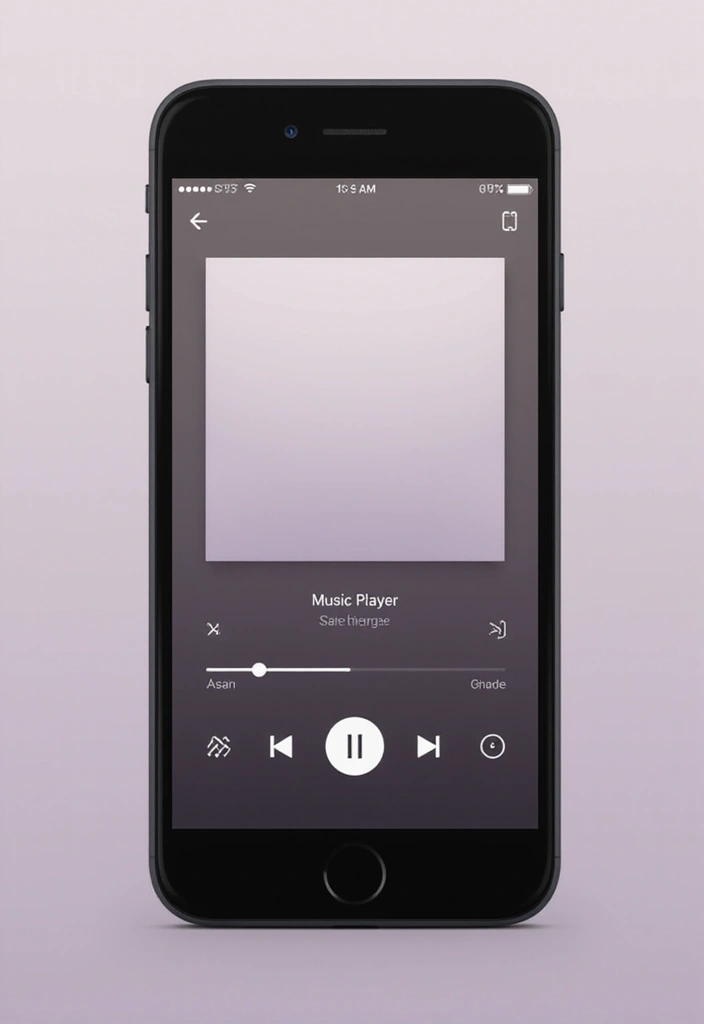
A minimalist music player widget can keep your homescreen sleek while offering functionality. Opt for player options that appear simple yet stylish, allowing for easy access to your favorite tunes without cluttering your screen.
– Choose a player with a clean design and essential functions.
– Limit visible controls to maintain simplicity.
– Arrange the player widget tastefully within your layout.
This approach ensures your music experience is seamless, blending perfectly with your clean homescreen aesthetic.
20. Understated App Logos
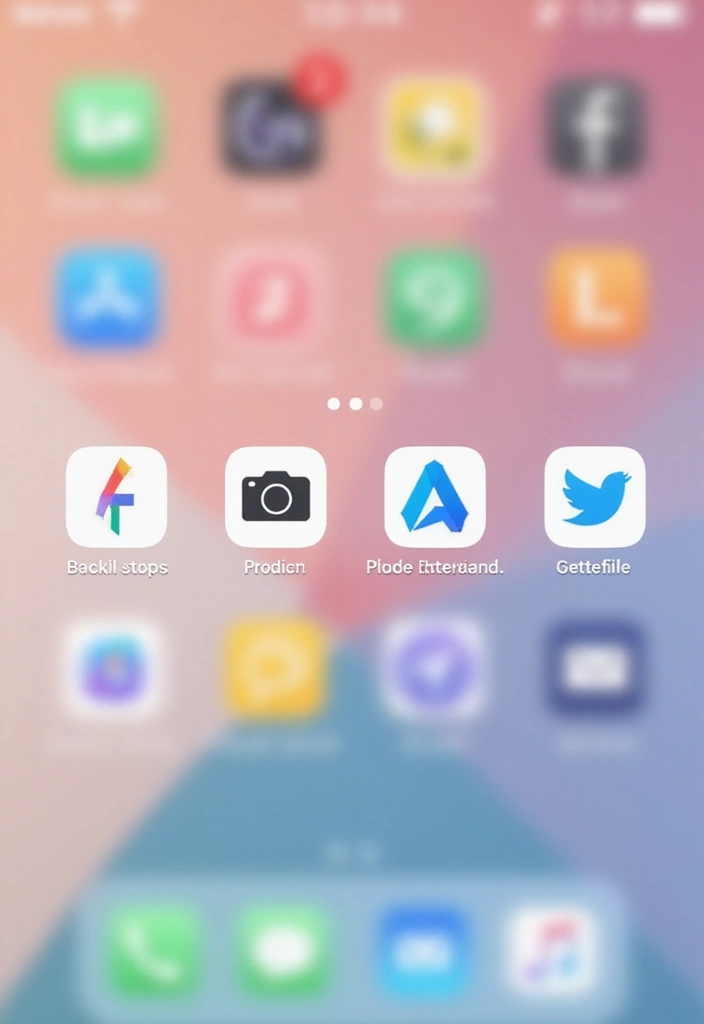
Opt for apps with understated logos that complement your minimalist aesthetic. This ensures your homescreen maintains a clean look while still providing access to essential tools and features.
– Select apps known for their minimalist branding.
– Keep the app arrangement tidy and organized.
– Limit the number of visible apps to enhance clarity.
Understated app logos can elevate your digital experience, allowing for a visually pleasing layout that’s easy to navigate.
21. Minimalistic Notes App

Incorporate a minimalist notes app on your homescreen to keep your thoughts organized without clutter. Choose a design that focuses on usability and simplicity, ensuring that accessing your notes feels effortless.
– Select a notes app with a clean interface.
– Use simple backgrounds to keep the focus on content.
– Organize notes into categories for easy access.
Using a minimalist notes app enhances your organization while keeping your homescreen tidy, allowing for clarity in thought and design.
A minimalist homescreen isn’t just about looks; it’s about clarity. Organizing your thoughts in a clean notes app can turn chaos into calm, making every thought effortlessly accessible!
22. Clear Notifications View

A clear notifications view can help maintain a tidy appearance on your homescreen. Focus on managing your notifications effectively to prevent overcrowding and keep distractions at bay.
– Customize your notification settings for essential apps only.
– Use a clean layout to display notifications when needed.
– Limit how many notifications are visible simultaneously.
This design not only looks good but enhances usability, allowing you to focus on what’s important without being overwhelmed.
23. Creative Folder Names
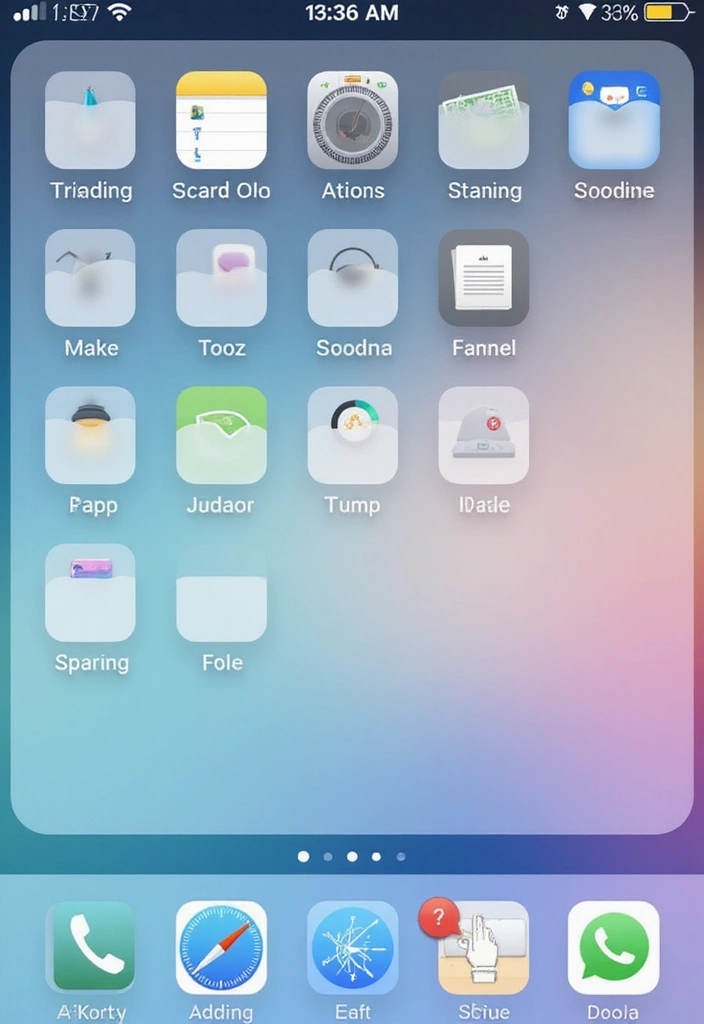
Instead of traditional folder names, use creative yet simple titles for your app folders. This not only adds a playful touch to your homescreen but also ensures clarity, maintaining the minimalist approach.
– Choose one-word or short phrases for folder names.
– Focus on themes or colors that unify the folder content.
– Keep the layout simple to avoid visual clutter.
Creative folder names can inject personality into your homescreen while supporting functionality and simplicity.
24. Single Page Layout

Consolidate your homescreen into a single page layout for ultimate simplicity. This design choice focuses on essential apps and widgets, preventing the need to swipe through multiple pages.
– Keep only the most used apps visible.
– Utilize folders for any additional apps you may need.
– Maintain a clean aesthetic with a limited number of icons.
A single page layout encourages a focused digital experience, allowing for quick access to everything you need without distraction.
25. Consistent Font Choices
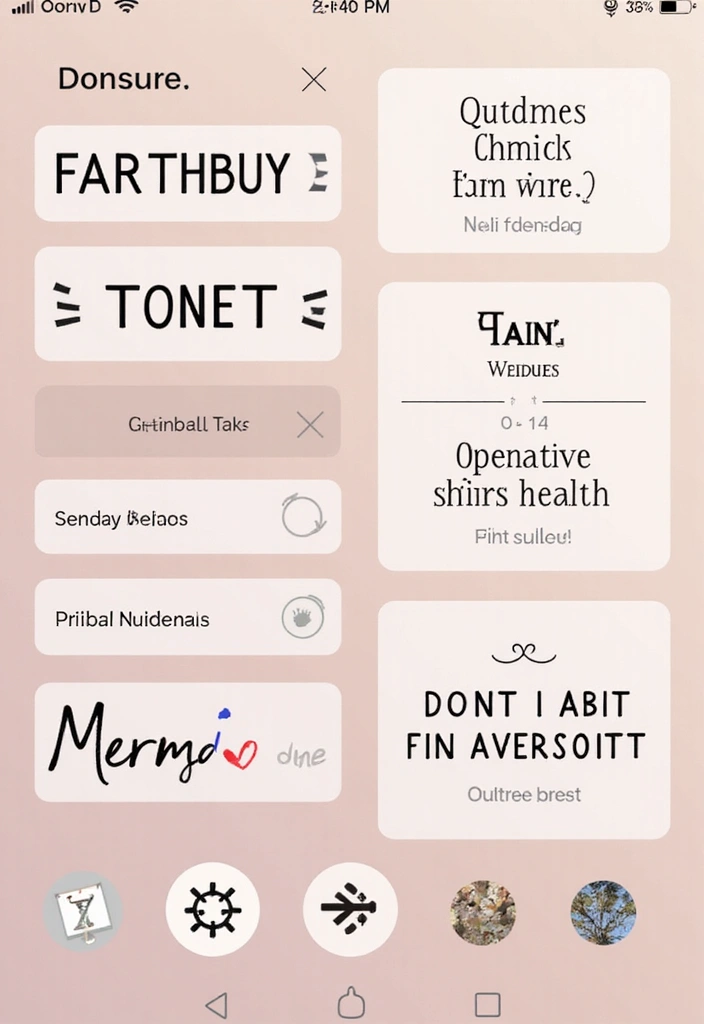
Consistent font choices across your apps and widgets can significantly enhance the minimalist look of your homescreen. By using a limited selection of fonts, you create coherence and elegance in your design.
– Opt for clean, sans-serif fonts for a modern appeal.
– Limit font styles to maintain simplicity.
– Ensure that font colors complement the overall color scheme.
This approach unifies your digital space, making it feel organized and well thought out while supporting a minimalist aesthetic.
Conclusion

Embracing a minimalist homescreen can transform your digital experience, offering clarity and focus in a cluttered world. Each idea presented contributes to a serene and streamlined aesthetic that enhances your productivity and enjoyment. Now is the perfect time to experiment with these designs and find what resonates with your personal style.
Remember, a minimalist approach doesn’t mean sacrificing functionality—it’s all about enhancing your daily life while keeping things simple. Which ideas will you try to refresh your homescreen?
Frequently Asked Questions
What Are the Key Elements of a Minimalist Homescreen Design?
A successful minimalist homescreen design focuses on simplicity and functionality. Key elements include a monochrome color palette, simple layouts, and the use of negative space to create a serene look. Choose apps and widgets that are essential to your daily life, and avoid clutter by limiting the number of items on your screen.
How Can I Choose the Right Widgets for My Minimalist Homescreen?
When selecting widgets for your minimalist homescreen, prioritize those that add value and enhance functionality without overwhelming the aesthetic. Opt for clean designs like a minimalist calendar or a simple weather widget that blends seamlessly into your layout. Remember, less is often more in achieving that clean aesthetic!
What Are Some Tips for Maintaining a Minimalist Homescreen Over Time?
To keep your minimalist homescreen looking fresh and organized, regularly assess your apps and widgets. Remove those that you no longer use and rotate seasonal themes or wallpapers to keep things lively. Digital decluttering is key—set aside time every month to tidy up and ensure that everything on your screen serves a purpose.
Can I Customize My Minimalist Homescreen to Reflect My Personal Style?
Absolutely! Personalizing your minimalist homescreen can be both fun and fulfilling. Choose artistic icons, and use consistent font choices that resonate with your style. You can also customize colors and backgrounds that fit your aesthetic while still adhering to minimalist principles. It’s all about striking a balance between personal expression and clean design!
How Do I Start Transitioning to a Minimalist Homescreen?
Transitioning to a minimalist homescreen begins with a clear vision. Start by assessing your current layout and eliminating apps that clutter your screen. Choose a simple layout, opt for a soothing background, and selectively add essential widgets. Remember, the goal is to create a digital space that promotes focus and calm. Take it step by step, and enjoy the process of creating your minimalist sanctuary!
Related Topics
minimalist homescreen
clean aesthetics
digital decluttering
simple layouts
minimalist design
customizable themes
functional widgets
interactive minimalism
mood-boosting colors
easy organization
seasonal themes
artistic icons